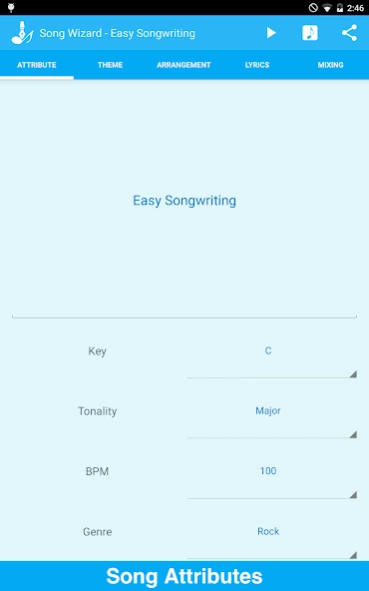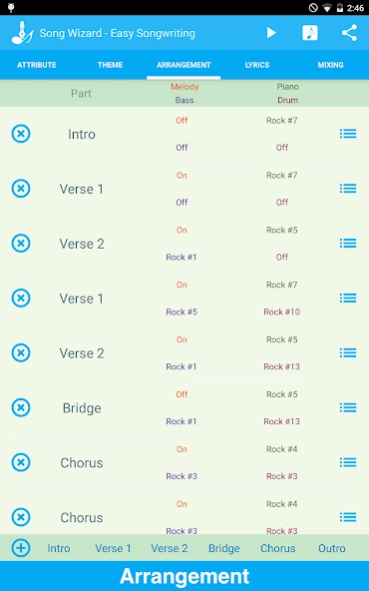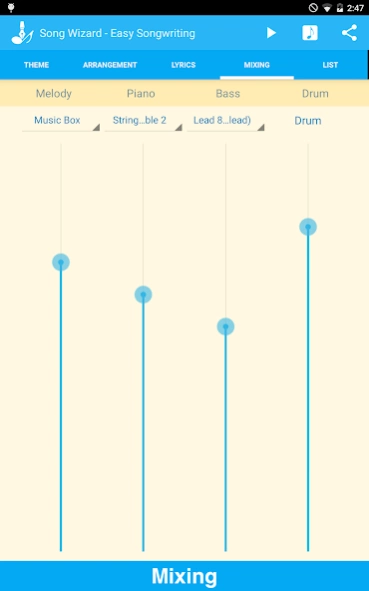Songwriting Wizard 1.1.5
Free Version
Publisher Description
Songwriting Wizard - It is a tool to help you easily create your own songs.
"Songwriting Wizard" is a tool to help you easily create your own songs. The algorithm of "Songwriting Wizard" can be infinitely create unique songs. With a little musical knowledge, you can create an awesome song.
Function
- Song attributes
You can edit key, tonality, tempo and genre.
- Theme
“Songwriting Wizard” will constitute themes for verse 1, verse 2, and chorus. It will automatically generate chord progression and melody suitable for each part.
- Arrangement
Arrange your song by specifying the order of parts, and repeat your parts. You can select accompaniment pattern for keyboard, bass, and drums for each part. It consists of 46 keyboard patterns, 28 bass rhythm pattern, and 177 drum patterns.
- Lyrics & Mixing
Write your lyrics for the melody. Select your instrument for each track and set the volume.
- Sheet Music
It will show you the sheet music. While you are listening to music, you can see synchronized musical notes.
- Share and export
You can export your song to a MIDI file. Also you can export to the sheet music as image.
About Songwriting Wizard
Songwriting Wizard is a free app for Android published in the Audio File Players list of apps, part of Audio & Multimedia.
The company that develops Songwriting Wizard is Belokan. The latest version released by its developer is 1.1.5.
To install Songwriting Wizard on your Android device, just click the green Continue To App button above to start the installation process. The app is listed on our website since 2022-07-29 and was downloaded 28 times. We have already checked if the download link is safe, however for your own protection we recommend that you scan the downloaded app with your antivirus. Your antivirus may detect the Songwriting Wizard as malware as malware if the download link to com.belokan.songwizard is broken.
How to install Songwriting Wizard on your Android device:
- Click on the Continue To App button on our website. This will redirect you to Google Play.
- Once the Songwriting Wizard is shown in the Google Play listing of your Android device, you can start its download and installation. Tap on the Install button located below the search bar and to the right of the app icon.
- A pop-up window with the permissions required by Songwriting Wizard will be shown. Click on Accept to continue the process.
- Songwriting Wizard will be downloaded onto your device, displaying a progress. Once the download completes, the installation will start and you'll get a notification after the installation is finished.